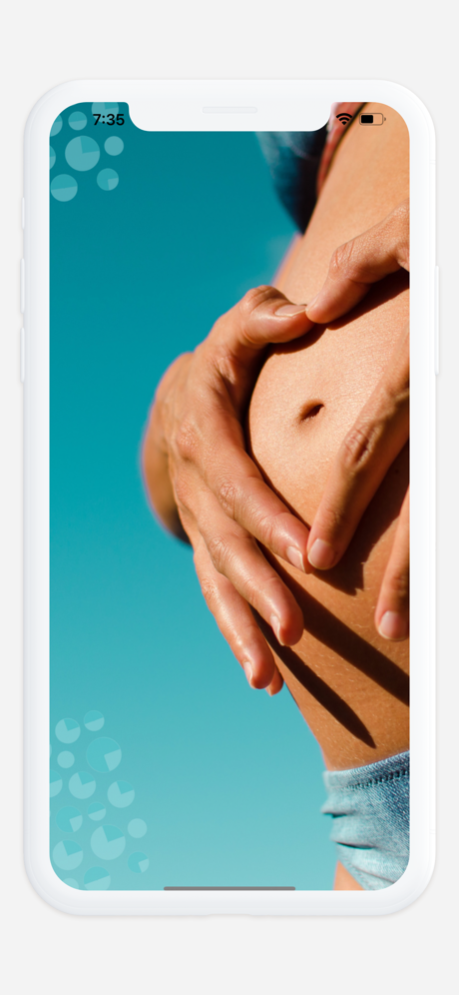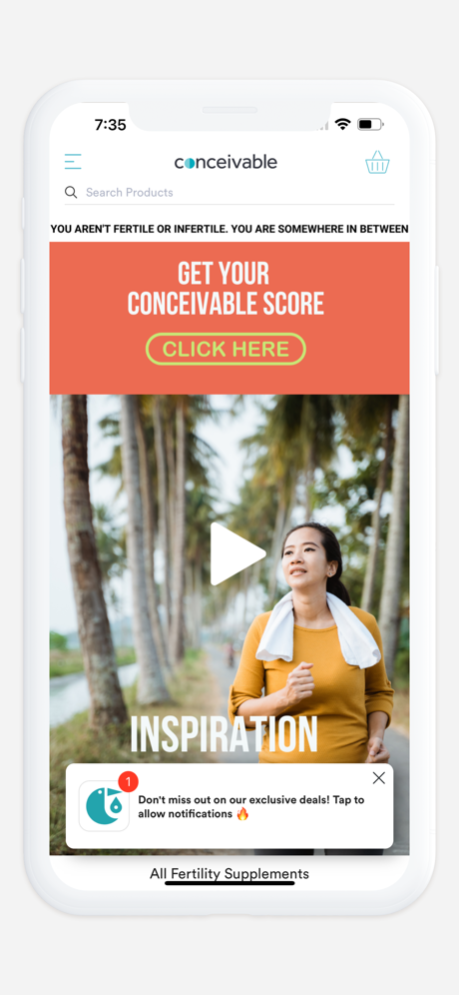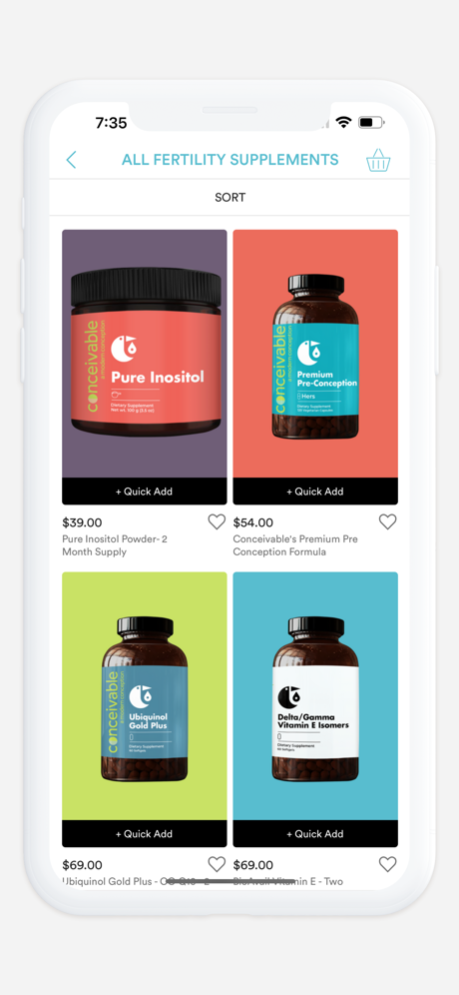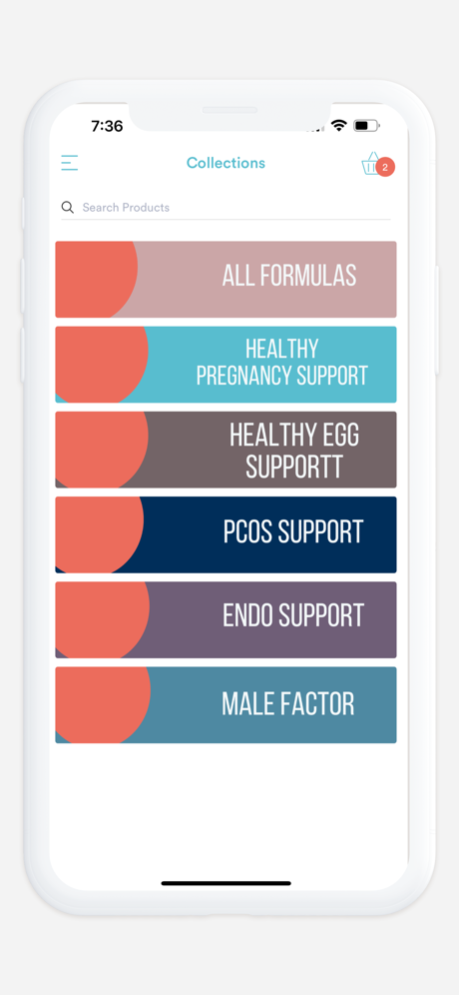The Conceivable App 1.2
Continue to app
Free Version
Publisher Description
Conceivable helps you identify the underlying factors impacting your ability to get and stay pregnant-- and make a plan to fix them.
It is perfect for you if you are preparing for pregnancy, preparing for an IUI/IVF/egg freezing, trying to figure out why you are struggling with your fertility, or dealing with recurrent pregnancy loss.
In the app you can get:
- Your Conceivable Score which helps measure your natural fertility.
- Highly personalized recommendations to address your underlying fertility factors.
- Personalized menu plans.
- Herb and supplement suggestions based on your unique struggles.
- Daily inspiration and education.
- Access to our digital planner.
- Shop for the highest quality,clinical grade fertility supplements.
- Get access to in-app only deals, classes, and sales.
May 22, 2023
Version 1.2
• New and improved user accounts
• Easier and faster checkout
• View and keep track of your orders
About The Conceivable App
The Conceivable App is a free app for iOS published in the Health & Nutrition list of apps, part of Home & Hobby.
The company that develops The Conceivable App is The Baby Makers. The latest version released by its developer is 1.2.
To install The Conceivable App on your iOS device, just click the green Continue To App button above to start the installation process. The app is listed on our website since 2023-05-22 and was downloaded 1 times. We have already checked if the download link is safe, however for your own protection we recommend that you scan the downloaded app with your antivirus. Your antivirus may detect the The Conceivable App as malware if the download link is broken.
How to install The Conceivable App on your iOS device:
- Click on the Continue To App button on our website. This will redirect you to the App Store.
- Once the The Conceivable App is shown in the iTunes listing of your iOS device, you can start its download and installation. Tap on the GET button to the right of the app to start downloading it.
- If you are not logged-in the iOS appstore app, you'll be prompted for your your Apple ID and/or password.
- After The Conceivable App is downloaded, you'll see an INSTALL button to the right. Tap on it to start the actual installation of the iOS app.
- Once installation is finished you can tap on the OPEN button to start it. Its icon will also be added to your device home screen.